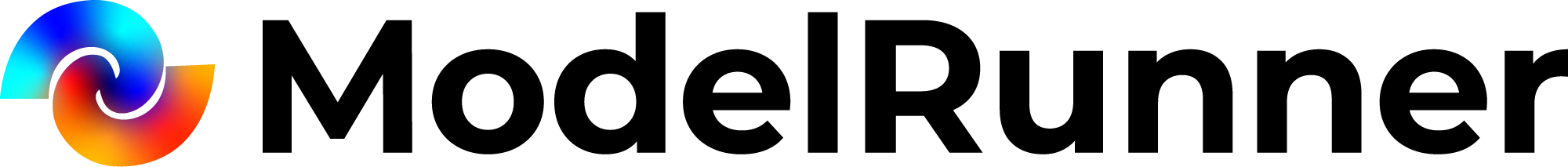Model Details
## 💎 Jewelry Modeling — AI Jewelry On-Model Generator
Generate photorealistic “jewelry-on-model” images for e-commerce, lookbooks, ads, and social media. Upload: - **1–2 jewelry reference images** (earrings, rings, necklaces, bracelets, etc.) - **Optional model/person image** for face, pose, and styling
⚠ Note: In some cases, using a real person / face reference can fail due to personal face usage restrictions. If that happens, try generating without the model image — the system will create a suitable model that fits the jewelry style.
This mode keeps the jewelry 1:1 accurate: metal color, gemstone cut, engraving details, proportions, and how it sits on skin. The result looks like an actual studio shoot — not a Photoshop overlay.
---
### Prompt Examples (copy/paste and edit) - “Luxury studio portrait, soft beauty lighting, close-up of model wearing the provided gold hoop earrings, premium jewelry campaign style” - “Sunlit outdoor lifestyle shot, candid smile, shallow depth of field, natural skin texture, delicate silver necklace” - “High-fashion editorial lighting, dramatic shadows, glossy makeup, black background, focus on diamond ring sparkle” - “Warm indoor café moment, cinematic handheld feeling, soft bokeh, minimalist aesthetic, subtle gold bracelet”
You can also add intent keywords like: - “high-end ecommerce product photography” - “Instagram story format beauty shot” - “romantic bridal styling, soft pastel tones” - “clean white background catalog image, perfect retouch, no distractions”
---
### Controls - **Text prompt (optional):** define mood, setting, makeup, camera style. - **Model reference (optional):** locks identity, pose, and vibe (may be rejected if face is too personal). - **Aspect ratio:** choose 1:1 (catalog), 3:4 (portrait), 16:9 (banner), 9:16 (story/Reels), etc.